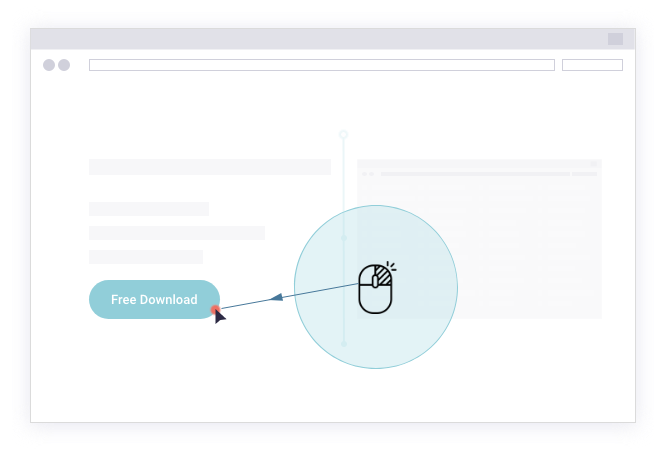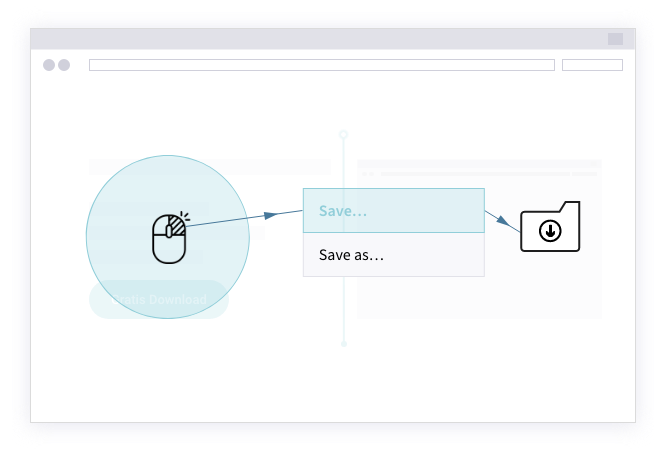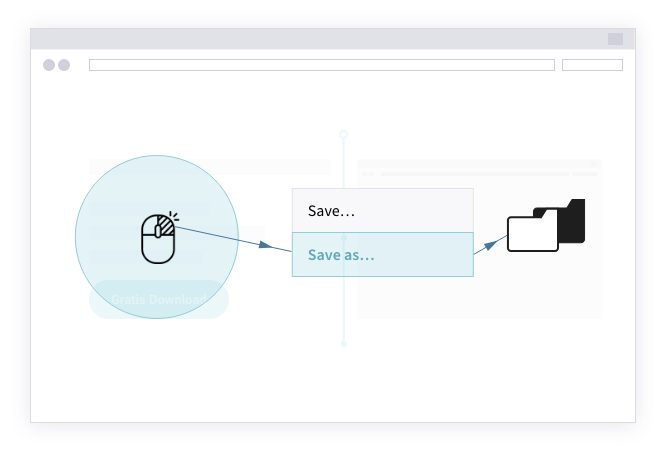How to install pcbooster
We will guide you through the installation process.
-
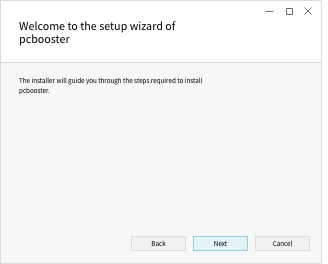
1. START THE SETUP WIZARD
Double-Click to start the Setup Wizard. Click "Next".
-
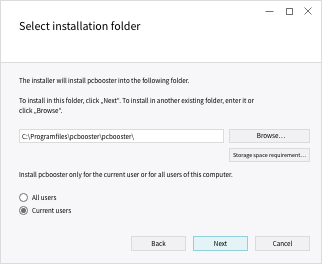
2. CHOOSE A LOCATION
Choose the location where you want to install the software. If you are unsure, simply select the location preset by Windows. Now decide whether the program should be installed for only one user of the computer or for all users. Click "Next".
-
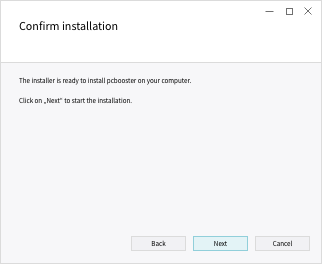
3. CONFIRM THE INSTALLATION
Verify the installation process with a click on the Next button.
-
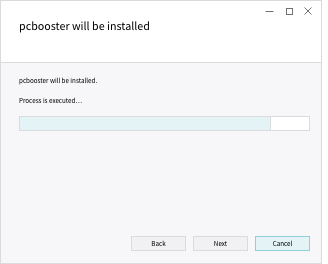
4. THE PROGRAMME IS INSTALLED
Wait until the installation process is complete and then click on "Next".
-
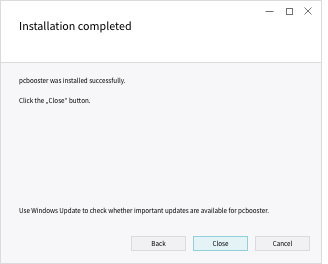
5. INSTALLATION SUCCESSFULLY COMPLETED
You have successfully installed pcbooster! Now click on "Close" to close the to close the setup wizard.
-
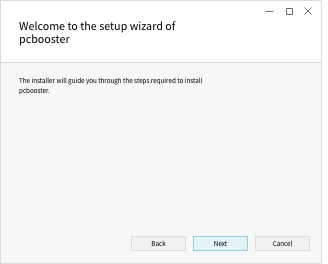
1. START THE SETUP WIZARD
Double-Click to start the Setup Wizard. Click "Next".
-
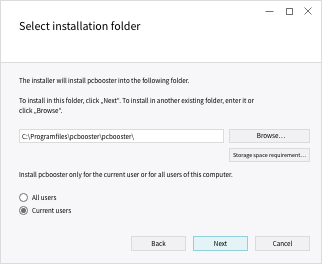
2. CHOOSE A LOCATION
Choose the location where you want to install the software. If you are unsure, simply select the location preset by Windows. Now decide whether the program should be installed for only one user of the computer or for all users. Click "Next".
-
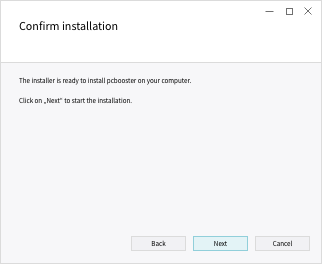
3. CONFIRM THE INSTALLATION
Verify the installation process with a click on the Next button.
-
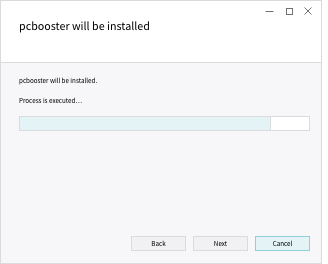
4. THE PROGRAMME IS INSTALLED
Wait until the installation process is complete and then click on "Next".
-
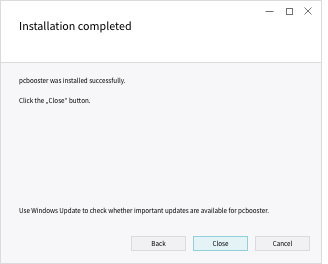
5. INSTALLATION SUCCESSFULLY COMPLETED
You have successfully installed pcbooster! Now click on "Close" to close the to close the setup wizard.